
Virtual Real Meeting
A downloadable project for Windows
Virtual Real Meeting is a collaborative virtual environment designed to enable meetings from distance.
This application is based on network hand sharing concept that facilitates cooperative tasks and enhance communication through body language.
Moreover, it is possible that up to 16 people, connected on a session, present slideshows, videos, drawings, task lists and charts with their own personalized data.
The aforementioned features can be manipulated simultaneously due to the fact that hands and data are synchronized through the network.
Start your voice conference app and join a meeting using VR Meeting.
Twitter: @vr_meeting
Features:- VIDEO
- Use buttons on the main interface to Start/Stop/Change/set full screen video;
- Play/Pause gesture available;
- Zoom in/out gesture available;
- Load your own videos to play.
- SLIDESHOW
- Use buttons on the main interface to change to next/previous slide and set full screen mode;
- Swipe gesture available to change slides;
- Zoom in/out gesture available;
- Load your own slideshow images (exported from PowerPoint, for example).
- CHART VIEW
- Select info lines to highlight the information;
- Add your own information into the chart.
- TO DO LIST
- Scroll the list to view the content;
- Check the checkboxes to manage tasks;
- Load your own tasks.
- BLANK CANVAS
- Draw with your finger;
- Delete button clears current draw.
| Status | Prototype |
| Category | Other |
| Platforms | Windows |
| Rating | Rated 5.0 out of 5 stars (1 total ratings) |
| Author | jansen |
| Made with | Oculus Rift |
| Tags | Leap Motion, Multiplayer, Oculus Rift |
| Average session | A few minutes |
| Inputs | Oculus Rift, Leap Motion |
| Multiplayer | Server-based networked multiplayer |
Install instructions
HARDWARE REQUIREMENTS
- Oculus Rift DK2
- Leap Motion
SOFTWARE REQUIREMENTS
- Oculus Runtime 0.7
- Leap Motion 2.3.1
INSTRUCTIONS
- Download, unzip and run Virtual_Real_Meeting.exe
- Start server to host a meeting or type the IP address of the server that you want to connect to and join as a client
- Press R to recenter
- Press M to enable/disable mirror screen
- Press Esc to exit the application
PERSONALIZE MEETINGS
- Edit .xml files at ConfigData to change To Do list itens and chart informations
- Change slide images at ConfigData/Slides
- Change videos at ConfigData/Videos
- Use the same ConfigData files for all clients

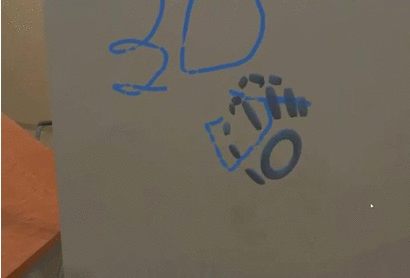


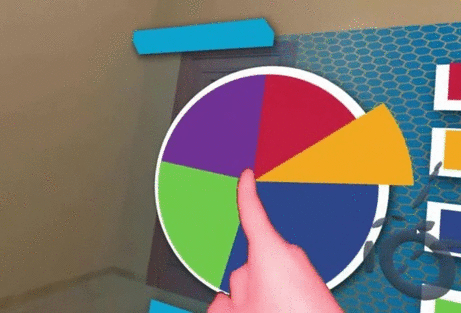

Leave a comment
Log in with itch.io to leave a comment.